Innofit takes the Customizer to the next level. You can simply click any element on your page, be it a text, a button, image, icon, etc and edit its properties while seeing the results live.
Just click and start writing. And you can also style the text, not just edit.
Changing an image is as simple as clicking it and choosing another.
Add or remove content elements like title, text, images, etc with just a few clicks.
Easily make layout changes like displaying 3 items instead of 4 in a list


Theme comes with various sections from where you can show your content in many ways.
Theme comes with a unique colors and typography settings. You can change the colors of text and links from this setting. You can also change the background color of header section.
In typography settings, you can change the font size, font-family, font-style and many more for the individual elements like heading h1 to h6, paragraphs, page title, post title, post meta details, etc.
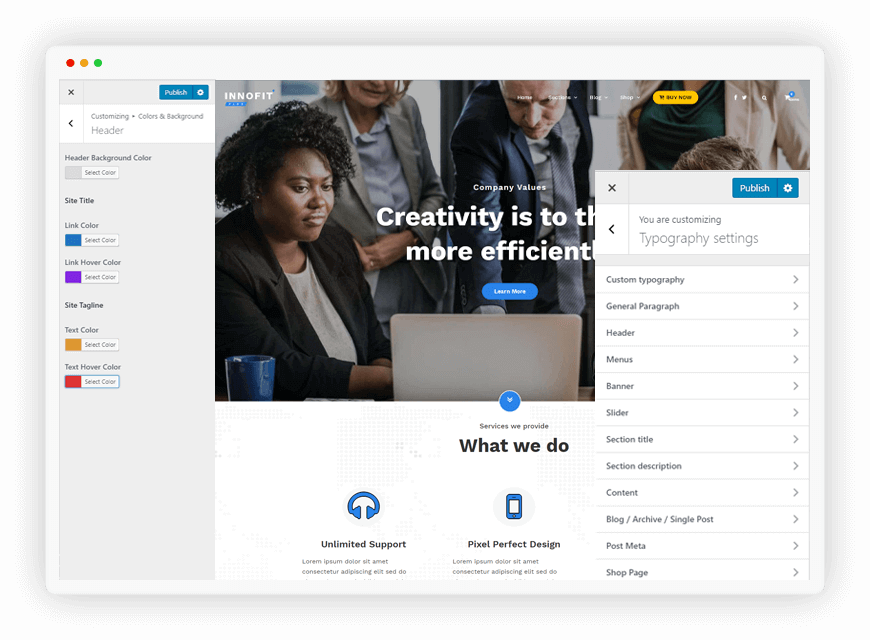

Our theme comes with a unique setting for a sticky header. You are able to set different logos for different views like desktop and mobile. Also able to choose either you want to use a sticky header on desktop, mobile or both.
Theme comes with an option to set the container width according to uour need. There is no fixed container width. If you want to increase or decrease the width of the container, you can easily do with this feature. There is a separate option for the pages, blogs and a single post.


There are option for the post navigation so your are not only use the pagination but also the Load more and Infinite scroll.
Post navigations by the pagination, will go to the second page for more posts.
You can just click on the Load More button and see more posts.
No need to go to second page or load more, just scroll till the end and your all post will show.
This utility will give you control over all the front page sections comes with our theme. You can arrange section in the order of your choice. You can temporarily disable the section from the front page and later you can add this just by drag and drop.


Theme comes with many portfolio features.
You can even show your portfolio in lightbox by just click on it.
You can show all the portfolios under specific category in a page.
Filter your portfolios by just click on the category tabs.
Very handy feature, for those who did'nt want to code anything. We also created custom hooks for those who loves to code, here find the list. Add any type of Content Block, like HTML markup, shotcodes even a PHP snippet before or after any of the frontpage sections.

You Can Easily Change Your Layout Styles with Full Width, Boxed, Left Sidebar & Right Sidebar





Just one click and change your theme color scheme.
You can choose your desired custom color and apply on the theme.
Change your theme layout style Wide & Boxed as per the need.
You can select predefined background along with the boxed layout.
Woocommerce is the most customizable eCommerce platform for building your online business.


The theme provides the various layout variations for the footer. You can use any of the layouts that suits best in your site.